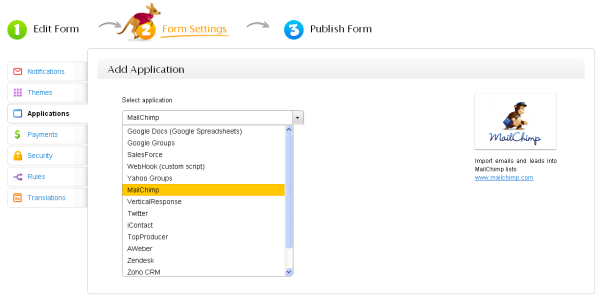Anwendungen
Sie können Ihre Formulare mit vielen verschiedenen Anwendungen verlinken: Google Docs, Google Groups, SalesForce, WebHook, Yahoo Groups oder MailChimp, VerticalResponse, Twitter, iContact, TopProduer, AWeber, Zendesk, Zoho CRM, ConstantContact, Pipeline Deals. Sie können durch das nutzen der Themen und FAQs unten mehr über jede drittanwender Applikation erfahren.
Um eine Anwendung zu Ihrem Formular hinzuzufügen, wählen Sie bitte eines aus der Liste aus, klicken Sie auf hinzufügen und spezifizieren Sie die Applikationsdaten in der erscheinenden Box. Um eine Anwendung zu deaktivieren, müssen Sie das Kontrollkästchen Aktivieren deaktivieren. Um eine Applikation vollständig zu löschen, klicken Sie auf Entfernen.