Step by step guide on PayPal Payflow integration
An order form with PayPal Payflow integration allows customers to provide their payment details directly on your form. They will not be redirected away from your website at any point. The PayPal Payflow integration requires having a PayPal Advanced account.
Set up your order forms with PayPal Payflow integration using the step by step guide below.
- Go to the Settings → Payments section of your 123ContactForm account and tick the checkbox Accept payments via PayPal PayFlow.
- Provide your PayPal Payflow Username, Vendor, Partner and Password. If you don’t remember this information, retrieve it from your PayPal Manager → Account Administration → Manage Users. Click on your username and find the information under User Login Information.

- In your PayPal Manager, go to Service Settings → Set Up.
- In the section PayPal Express Checkout, provide your PayPal email address.
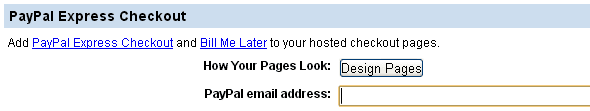
- Moving on to the section Payment Confirmation → Show confirmation page, select the option On my website. This way, customers will remain on your website after making the PayPal payment.

- Under Security Options → Enable Secure Token, choose the option Yes. This allows 123ContactForm to communicate with PayPal.

- Click Save Changes to activate the payment settings that you have just configured.

Your online order form with PayPal Payflow integration is now set up. You can start receiving payments directly on your website.

